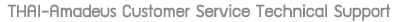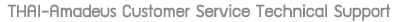Installation Type 3
AMADEUS Selling Platform, ProPrinter and Amadeus Backoffice Feed (AIR) ProPrinter & AIR on a separate PC / Server
Installation steps
- Check the system requirements
Requirements
- Install AMADEUS Selling Platform on each PC (1 CID per PC). Please use this tool:
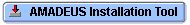
- Install AMADEUS ProPrinter on the PC or Server (all ProPrinter CID's on the same PC or Server). Please use this tool:
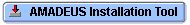
Please note: all AMADEUS Selling Platform users can print on the same printer.